Create prototype MCP Servers instantly
Get a live MCP server in seconds, define your tools and mock responses. See how LLMs interact with it before building the real thing. Iterate on your tools and validate your ideas.
{
"mcpServers": {
"your-server": {
"type": "streamable-http",
"url": "https://your-server.dummymcp.com/api/mcp",
"headers": {
"Authorization": "Bearer some_bearer"
}
}
}
}How DummyMCP Works
Get from idea to testing in minutes.
Create MCP Server
Create an MCP server get your unique endpoint URL instantly.
Define Tools, Resources and Prompts
Define your tools, resources and prompts and mock responses.
Test with LLMs
Connect to your favourite MCP client(s) and see how LLMs interact with your tools.
Iterate & Analyze
Tweak your tools and responses, monitor how LLMs are using your tools with our comprehensive logging.
Use cases
Whether you're exploring ideas or building production systems, DummyMCP accelerates your workflow
Proof of Concept
Validate your MCP server ideas before investing time and resources in full development. Test concepts quickly and iterate on designs.
Feasibility Testing
Verify that LLMs and MCP clients will actually work well with your proposed tools and workflows before building them.
Stakeholder Demos
Show teams and stakeholders exactly how your MCP server will work in practice, making it easier to get buy-in for development.
MCP Client Development
Create diverse MCP servers with different configurations to thoroughly test your MCP client implementations.
Rapid Prototyping
Quickly iterate on MCP server designs, test different tool schemas, and experiment with various response patterns.
Learning & Training
Understand how MCP works by creating and testing servers without complex setup. Perfect for education and onboarding teams.
Simple Definitions
Define your Tools, Resources and Prompts in a simple UI.
{
"name": "get_weather",
"description": "Get current temperature for a given location.",
"inputSchema": {
"type": "object",
"properties": {
"location": {
"type": "string",
"description": "City and country e.g. Bogotá, Colombia"
}
},
"required": [
"location"
],
"additionalProperties": false
}
}Test with LLMs in any MCP Client
Connect to your favourite MCP client(s) and see how LLMs interact with your tools. Iterate on your tools and mocked responses.
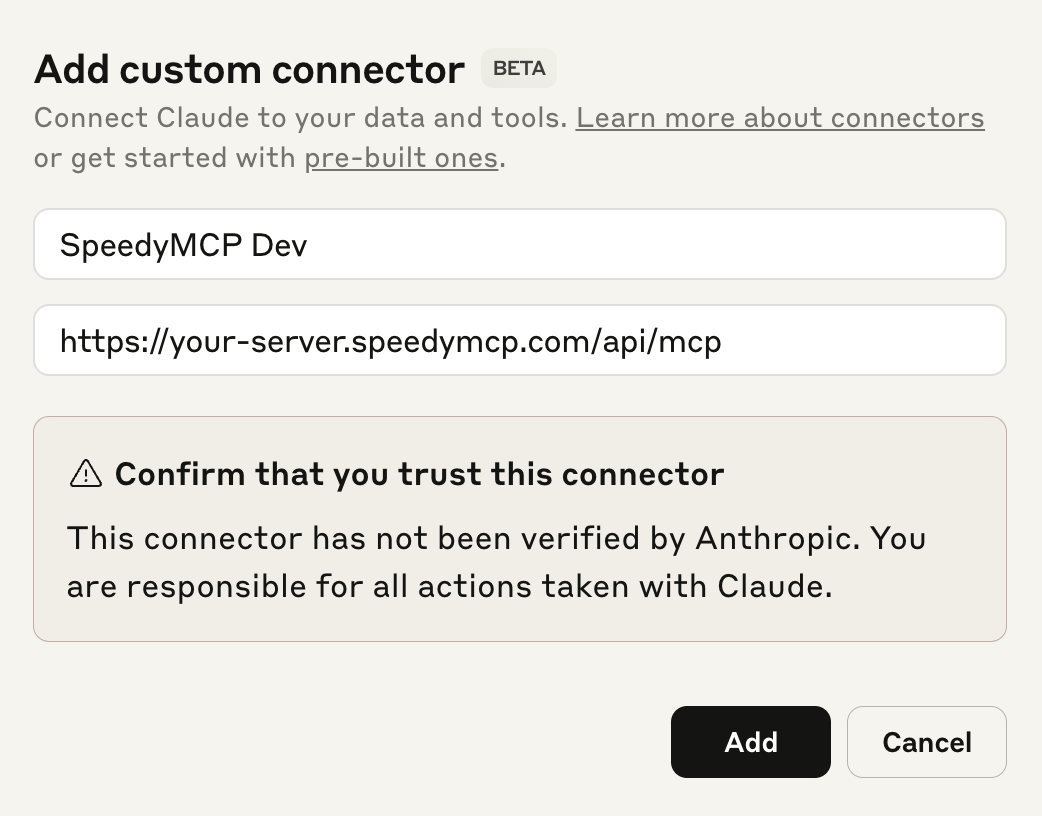
Authentication
Choose your authentication method.
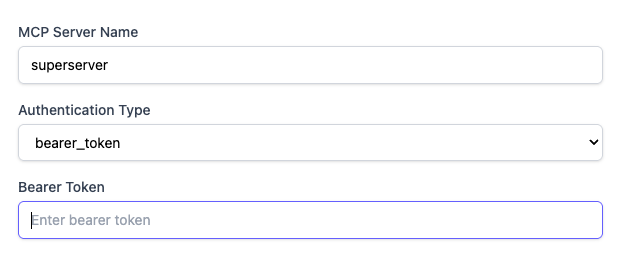
Comprehensive Logging
Monitor how LLMs are using your tools with our comprehensive logging, keep track of which tools are called and what arguments they are using.
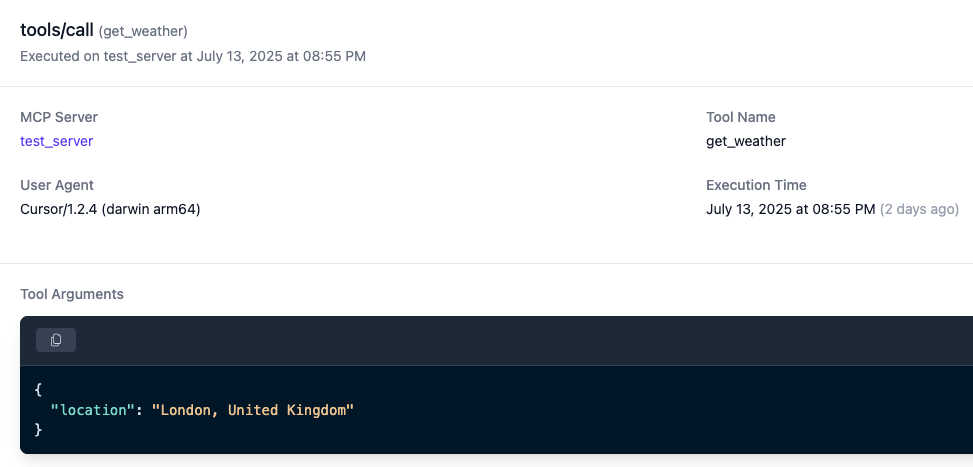
Pricing
Choose the plan that fits your needs
- 1 MCP Server
- 1 Tool
- 1 Resource
- 1 Prompt
- 1 User
- 500 Requests per month
- 3 MCP Servers
- 10 Tools per server
- 10 Resources per server
- 10 Prompts per server
- 1 User
- 20,000 Requests per month
- Custom subdomain for your MCP servers
- 10 MCP Servers
- 10 Tools per server
- 10 Resources per server
- 10 Prompts per server
- 5 Users
- 100,000 Requests per month
- Custom subdomain for your MCP servers
Have questions about our pricing?
Contact us